This is the construction of the outside panels of my CD cover using Photoshop elements. Considering the amount of time it took me to do this, coming to look at the process step by step shows how easy it really was.
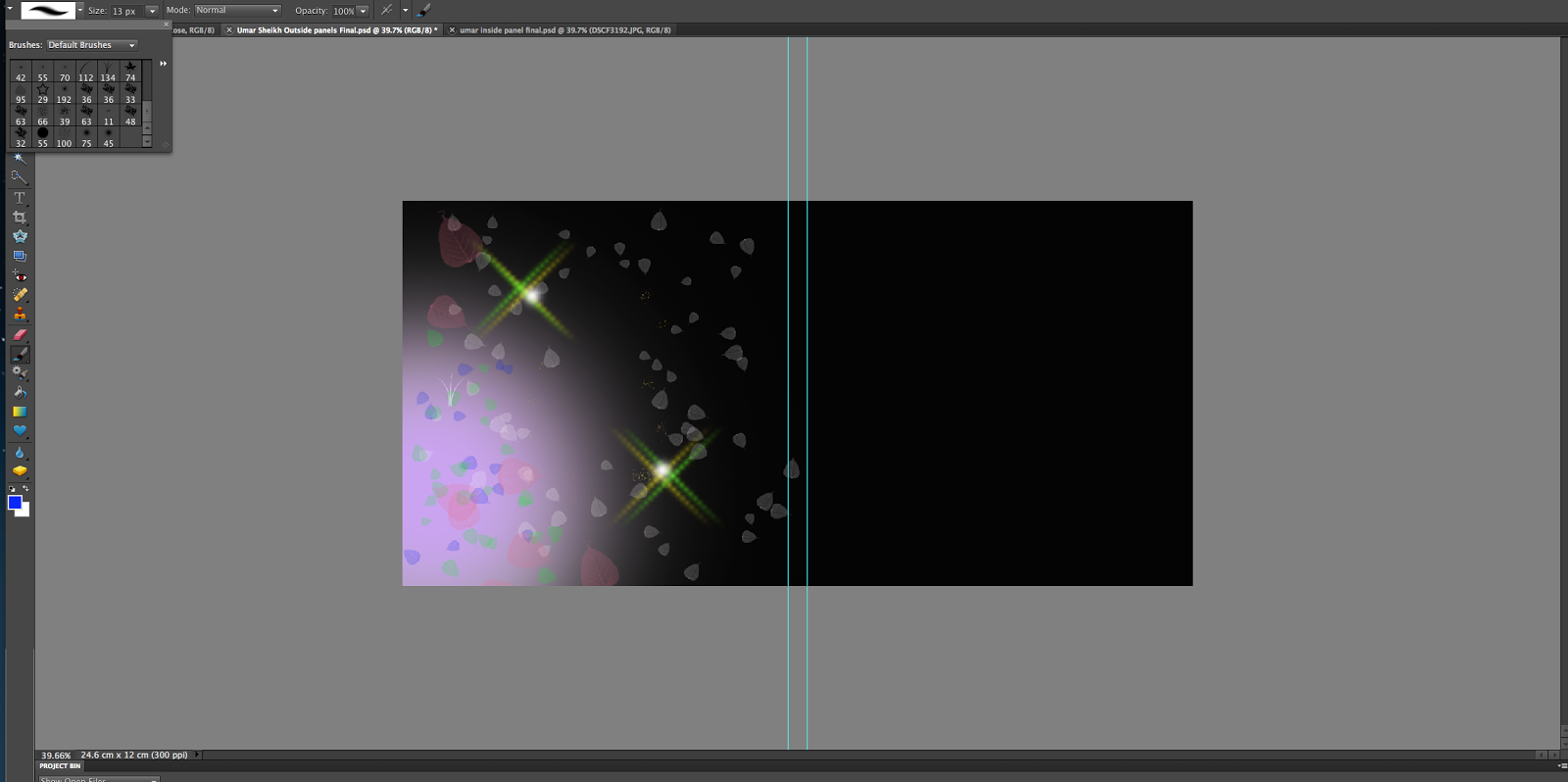 |
| To create the special effect of stars and leaves, press the brush tool and click on the option at the top that gives you the types of brushes that could be used. There you will see the design of the brush that i have used. |
 |
| This is the outcome of the special effect. |
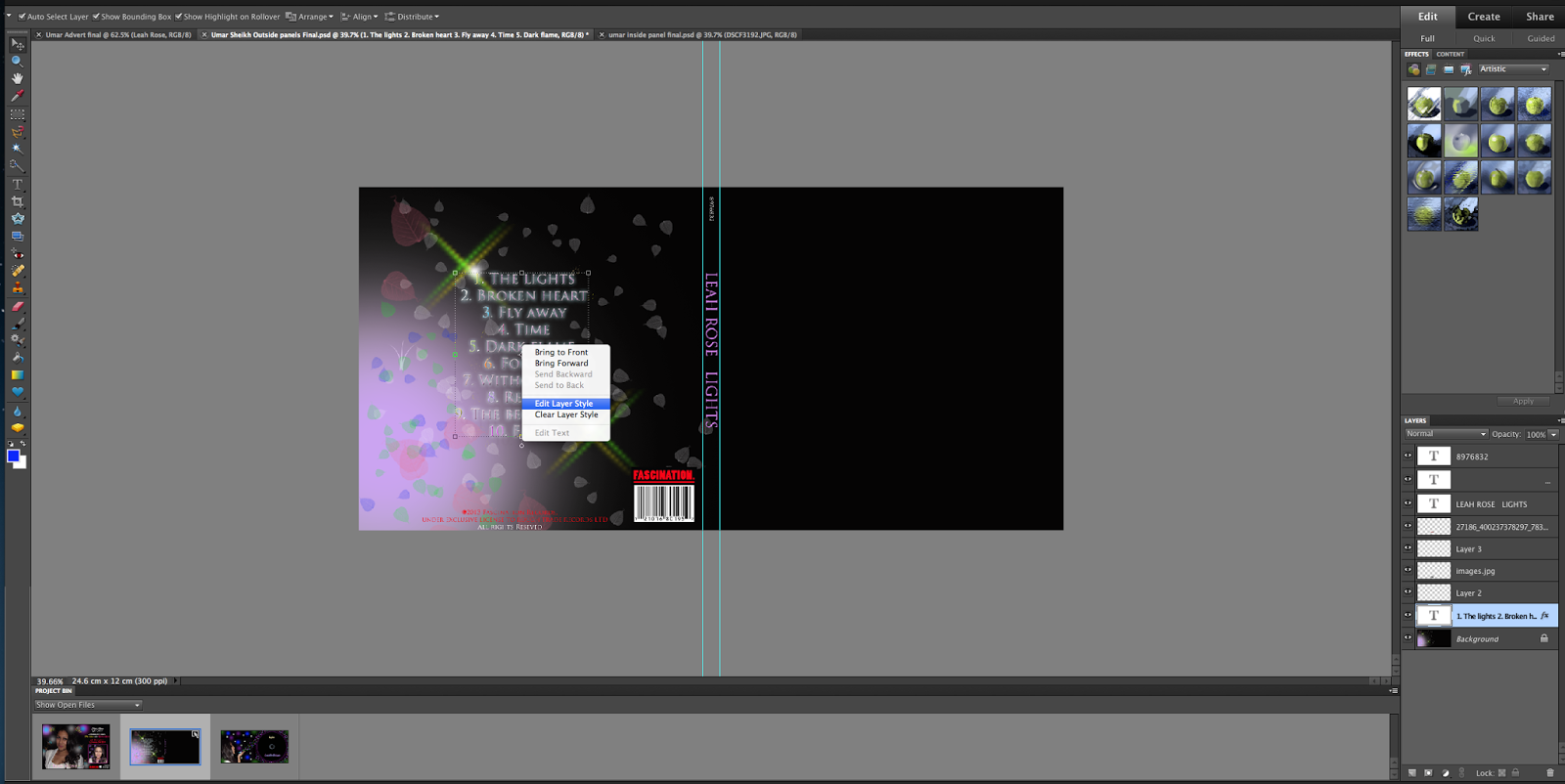 |
| after adding the track list, to change the effect of the text i right click the text and click on edit layer |
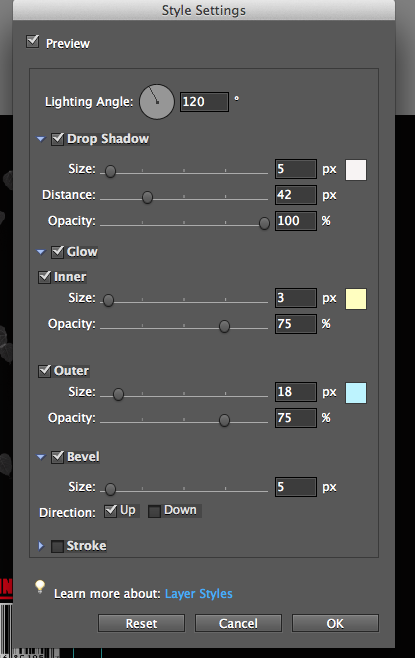 |
| This option will come up that allowed me to adjust the brightness and glow of the text |
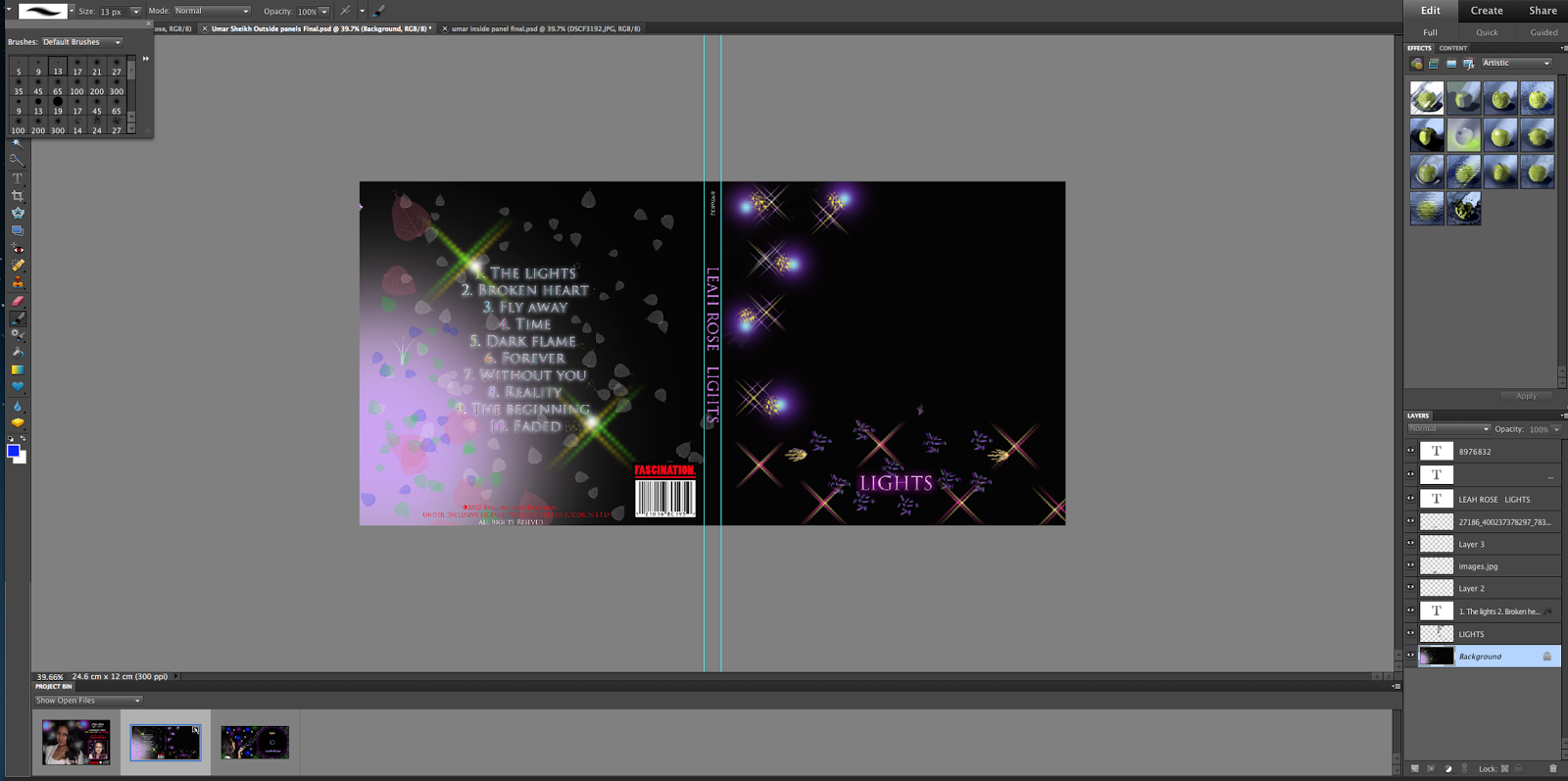 |
| The same way to do the star effect on the front panel and the same way for the text effect shown above is done. The purple and blue light effects are also done from the paint brush tool options. |
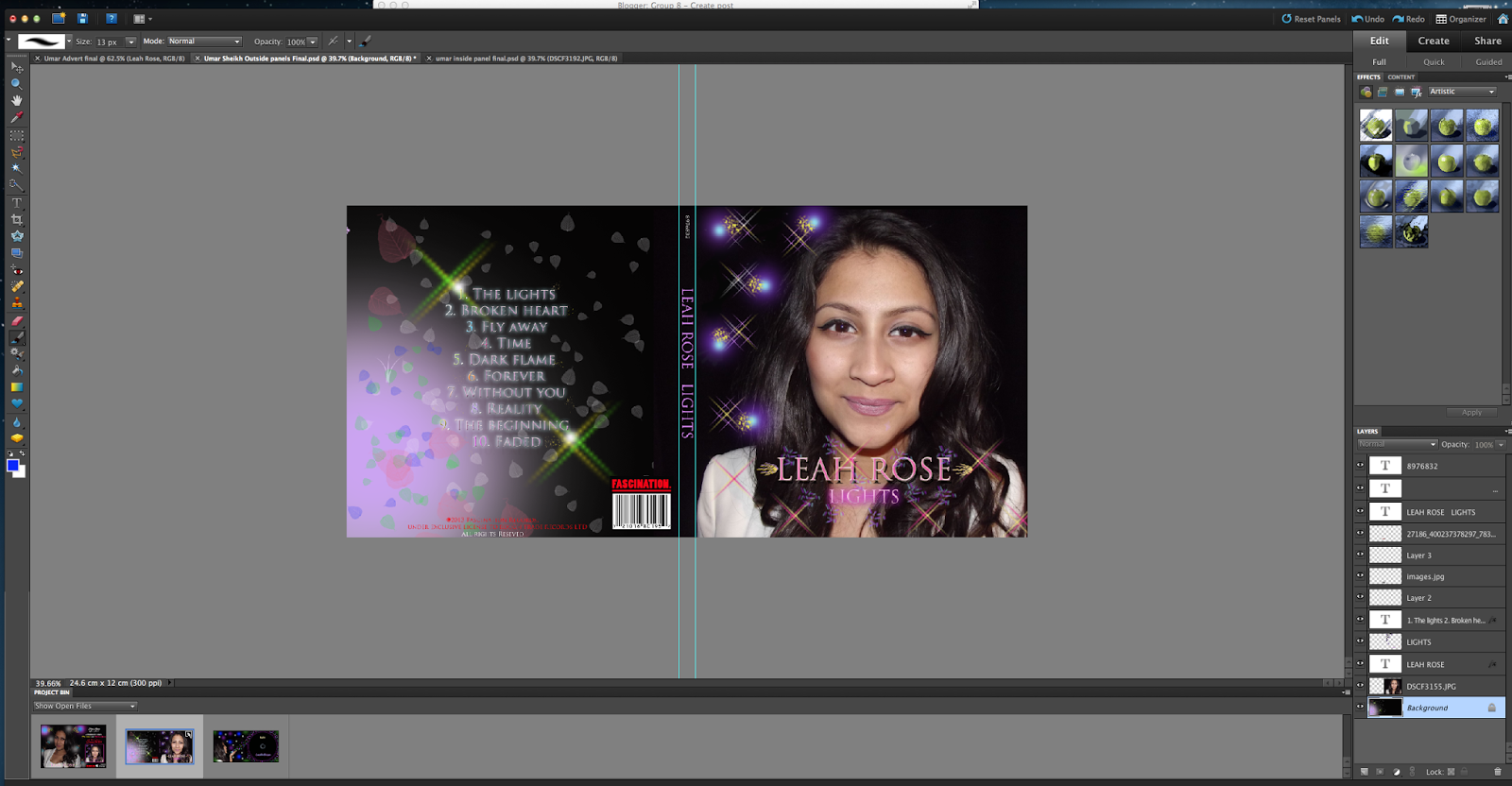 |
I added a picture of farha. To resize this, i hold alt and drag it to the size i want so the image does not get squeezed or stretched.
The outcome of the front CD panels resulted in this:
|

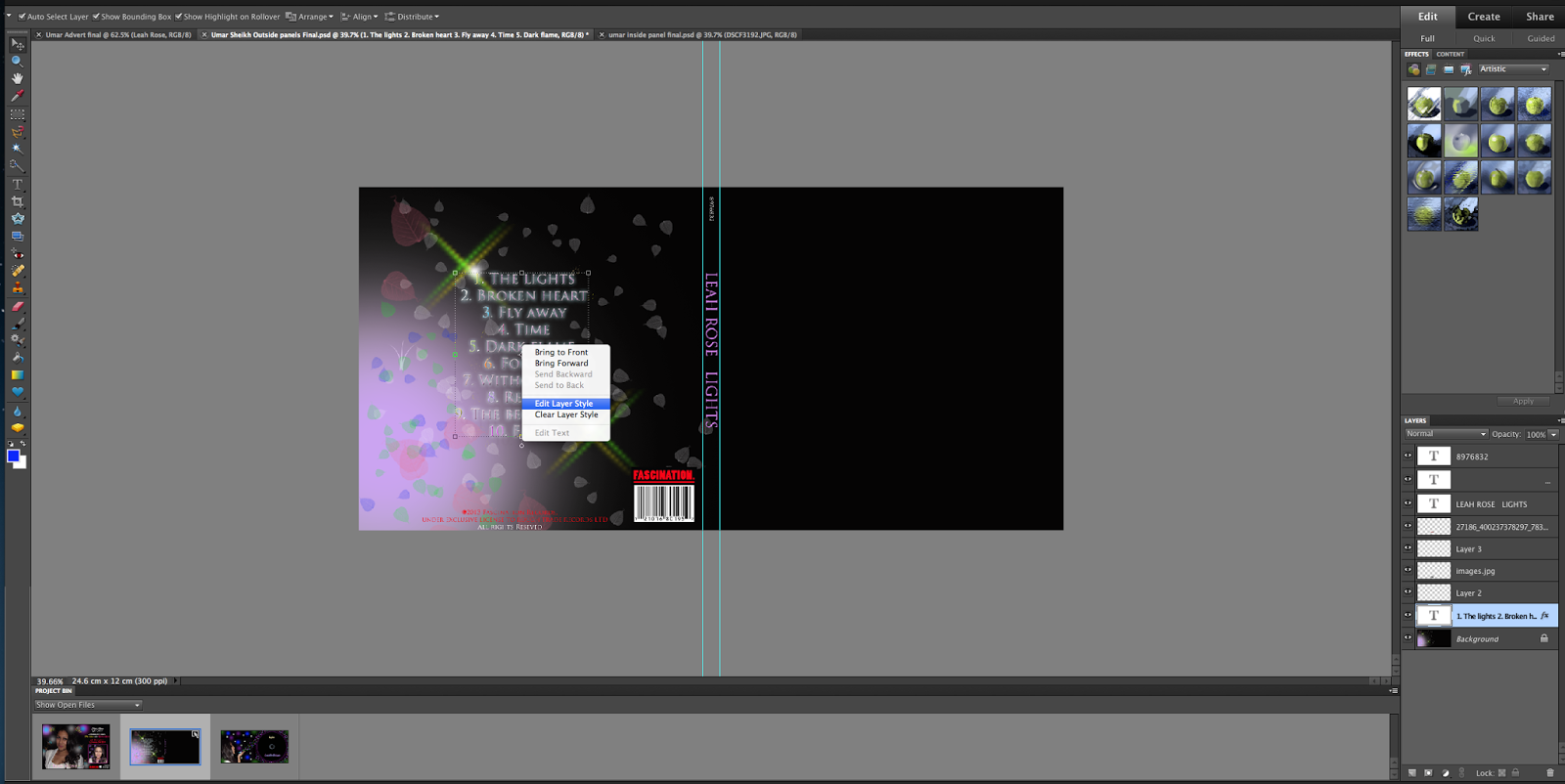
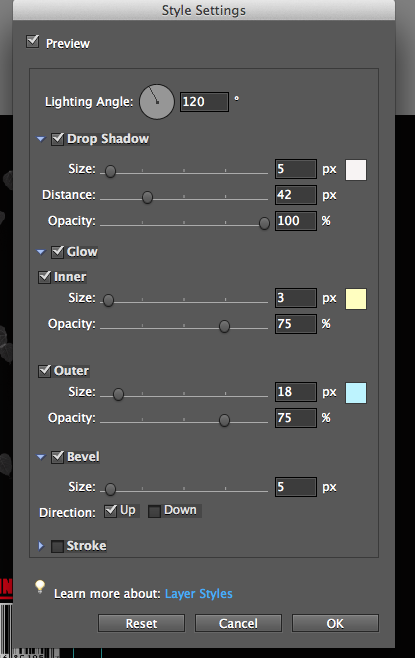
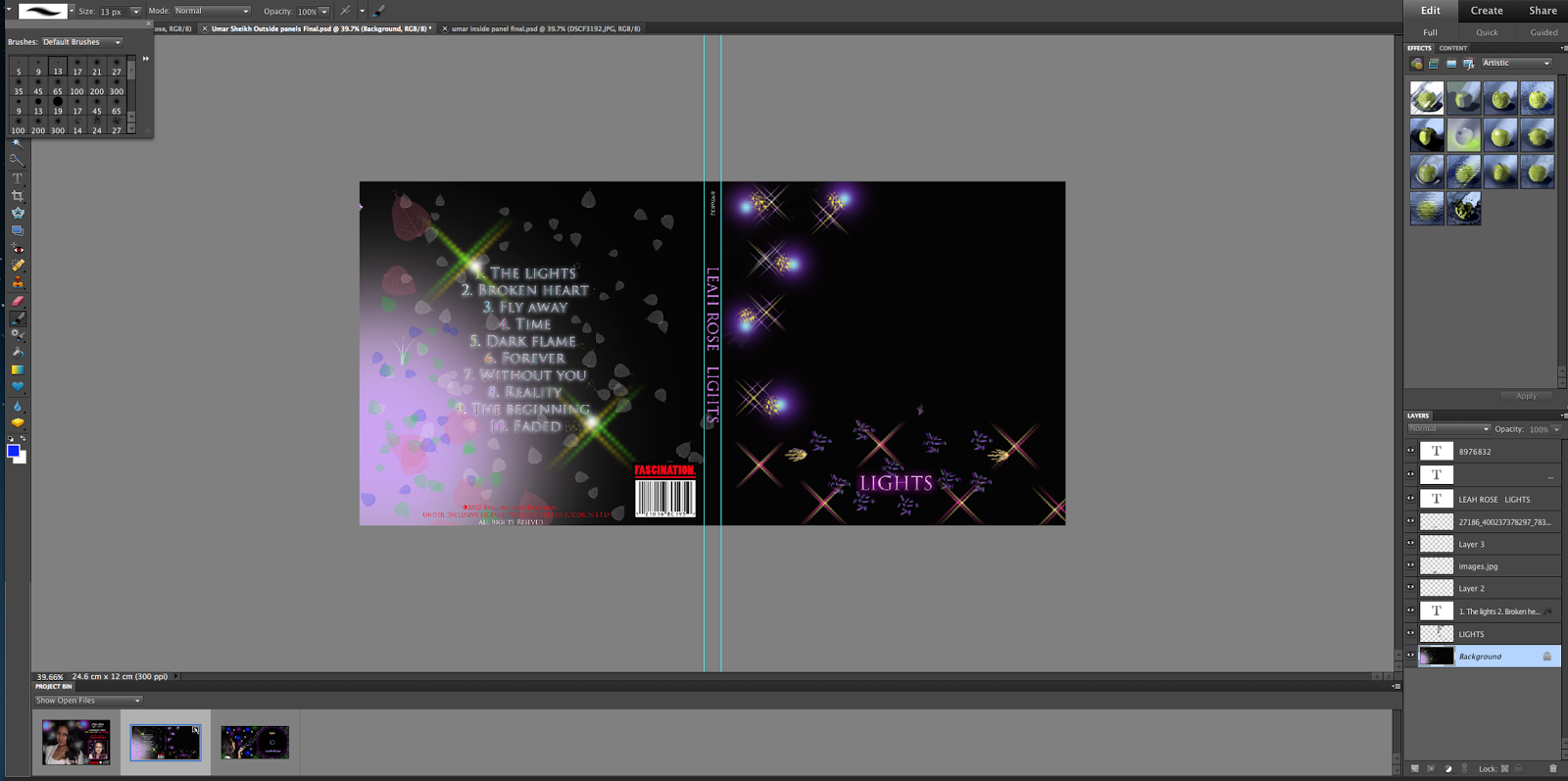
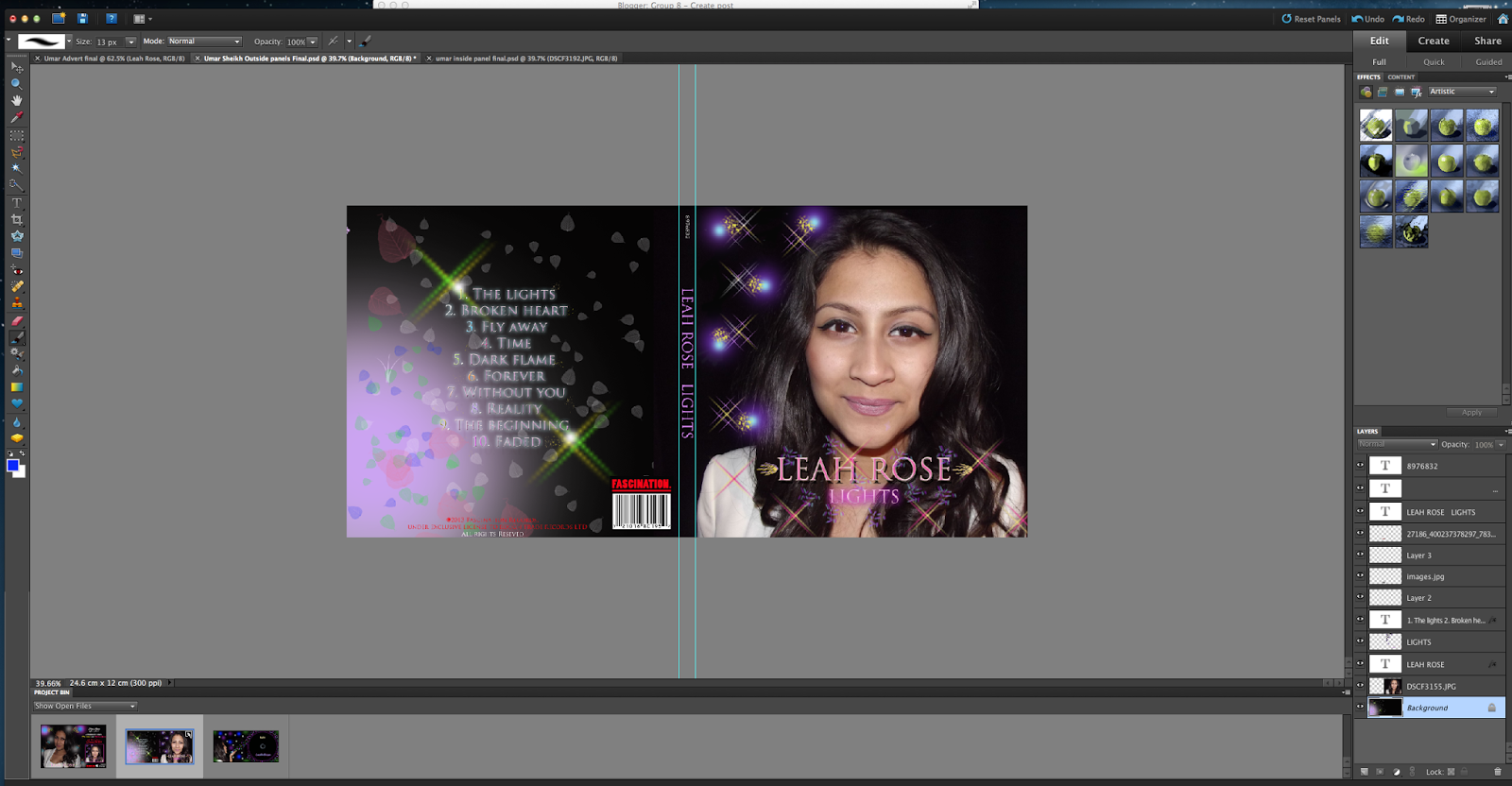
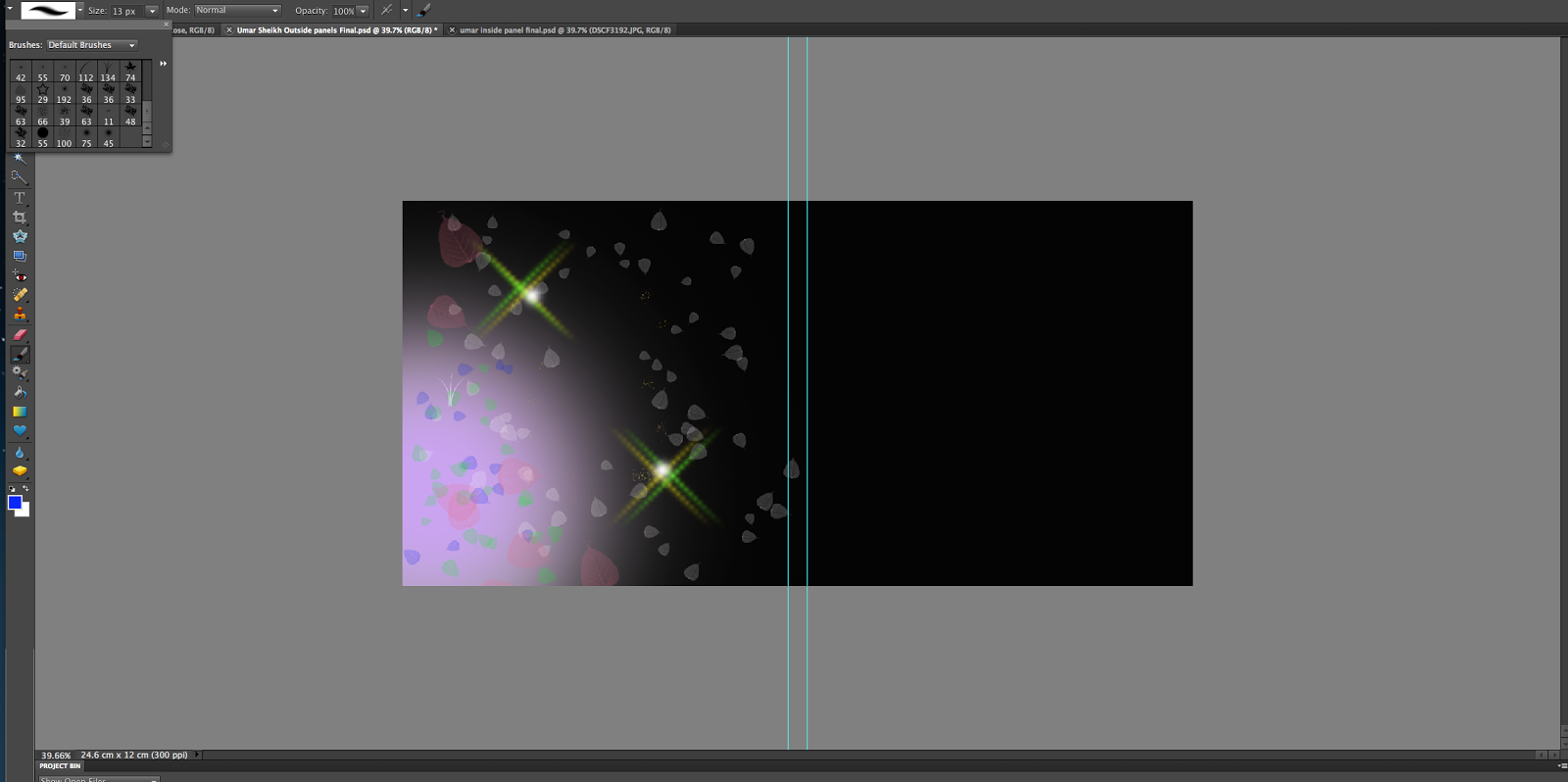

No comments:
Post a Comment