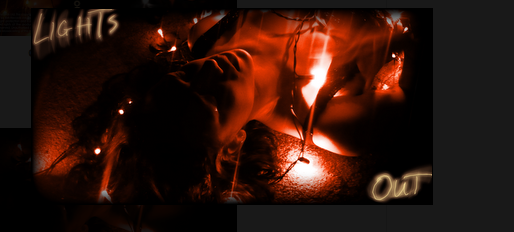Tuesday, 17 December 2013
Advertisement mock-up
The colour scheme will be black, white and gold to match the Digipak. The name of the artist will be at the top, in white and will be the largest text. I will include a picture of the album cover on the right with "Debut album: Lights' written above it in gold. Underneath I want to include the record label website and the artist website like what I did on Digipak. On the left I will have "Out now!" written in white with the name of two singles and some quotes from magazines or music shows. Right at the bottom I will have icons of the different places people could purchase the album.
Mock up
Sunday, 15 December 2013
Digipak mock up
Outside:
- Front cover: The background will be black so that it doesn't draw attention away from the image or text. I will have a close up picture of the artist with her hair going over her shoulders. I want the artist to take up the majority of the space. I will keep her shoulders in the image so that I have space to write her name and the album title. Her name will be written in an off white text and the album title will be in a gold colour. On the right side I want to add gold dots onto her hair that will look like sparkles. This will represents the lights which is our synergy.
- Back cover: The back will also be black. The list of tracks will be written in white so that it stands out and is clear and it will be positioned in the centre of the cover. I will have the gold dots (that i used on the front) to create a slight boarder around the outside. In the lower left corner I will place the barcode, copyright text and record label. I will also include a website of our artist so that fans are able to go onto her website to get bonuses and extra information.
Inside:

For the inside I want the background to be black again to match the outside. I want to keep the theme of the gold but I didn't want too much text so I decided to incorporate the gold dots. I decided on having a picture of out artist blow the gold dots from the left panel to the right panel onto the CD. The dots will cover the whole CD. The artist name will be in gold and the album title will be white.
Digipak and Advertisement
A digipak is like a cardboard version of a CD. It is created for the fans who want more information or content about the album or artists. It tends to cost more than a CD because it includes more and costs more to make. A digipak can be two panel or three panel depending on the artists and production companies choice. In lesson I looked at Olly Murs digipak which had three panels that had a picture of him in the middle and his name and album name on the outer panels. The digipak included the album disc, extra information and also a handout that had the lyrics to his songs.
The advertisement is created for the sole purpose of advertising the album. For a new artist it is a way of introducing the public of this person and to make them aware that they have an album out. An advert would include the name of the artist, album name and release date so that people know when they can buy the album. Adverts can include posters, billboards, magazine posters, TV advert and most recently youtube adverts.
The advertisement is created for the sole purpose of advertising the album. For a new artist it is a way of introducing the public of this person and to make them aware that they have an album out. An advert would include the name of the artist, album name and release date so that people know when they can buy the album. Adverts can include posters, billboards, magazine posters, TV advert and most recently youtube adverts.
Do's and Don't
- Fonts/text:
Stick to two fonts that are easy to read. They need to work well together and must suit the genre. Don't use a font that your like and then have to make it large in order for the audience to read it clearly.


- Colours:
Use only 3 colours and make sure they compliment each other and the genre of the artists music. Too many different colours will make it look too 'busy' and if the colours don't suit it will disrupt the positioning of the images and text.
- Positioning:
Follow the rules of thirds when creating the advertisement. Don't place any text over the image of the artist as this would cover their face. Think carefully about where the texts will be placed. Don't place the text randomly at different angles.
- Image:
Use a clear photo. Don't take stills from the music video as it will come out pixelated. As it is a new artists it is common to have a close up of the artists as a way of introducing them to the public. Do not stretch the image to fit the size of the Digipak.
Previous student work
Digipak - Strengths: They used a good colour scheme that worked well together. The picture is clear
and the font they used is also easy to read. The edits on the picture makes it
clear what genre it is.
- Weakness: The spine is written the wrong way round and the should use up more of the
space on the inside.
Advert - Strengths: They kept with the same colour scheme and fonts. They also kept with the rule of
thirds.
- Weakness: The 'Out now' text is big and in white so it distracts away from the artists name.
Poppy power:
Digipak - Strengths: Good colour selection and use of fairy lights. The smudging effect on the text
works well. The special edition is lit well.
- Weakness: The original outer panel is dark so we cannot see the artist clearly.
Advert - Strengths; Big bold text for the name. Same colour scheme and they've kept it simple.
- Weakness: They used the same dark image so we cannot see the artist clearly.
Stephanie Jackson:
Digipak - Strengths: Large image of the artist. Big font used so we can read it clearly. They used
a filter but the used it throughout so that it looks natural and doesn't stand out.
- Weakness: The text slightly goes over the artists face and the album name is a bit small so
it's hard to read. The different hairstyles makes it look as if it's three different
girls. Also the CD looks a bit plain.
Advert - Strengths: They used the same colour scheme and filter. They used a good close up picture
of the artist so we can recognise who it is.
- Weakness: They didn't include a picture of the actual album. The name should be the biggest
text and there is no mention of the album name. The advert kind of looks like a
cover of a book so they could change that by adding the album into the advert.
- Weakness: The text slightly goes over the artists face and the album name is a bit small so
it's hard to read. The different hairstyles makes it look as if it's three different
girls. Also the CD looks a bit plain.
Advert - Strengths: They used the same colour scheme and filter. They used a good close up picture
of the artist so we can recognise who it is.
- Weakness: They didn't include a picture of the actual album. The name should be the biggest
text and there is no mention of the album name. The advert kind of looks like a
cover of a book so they could change that by adding the album into the advert.
Advertisement

These are the advertisements I found that corresponds with Digipaks I used in my previous post. In the advertisements they used the same picture on the Digipak cover and with the same effects. The artist is the largest thing and the name is a largest text so that we can acknowledge straight away who the artist is. They kept to the same colour scheme of the Digipak so that people can recognise either one on its own. They loosely followed the rule of thirds or split the poster in half, with the majority of the space filled with the artists image. For my advertisement I decided to make the poster landscape and will follow the rules of thirds. Two thirds will be for the Digipak and the last third I will write information about the album.
Digipak
Conventions:
They all have a close up shot of the artist to introduce them to the public and so they can recognise them. The text is below the artists face and their name is big and bold whereas the name of the album is smaller but still readable. They used colours that compliment each other (black and gold, purple and blue) and has a maximum of 3 colours only. They didn't use any filters that would make it look overdone and they kept the artist looking natural.
My Digipak:
From the Digipaks I've seen, I've decided to take inspirations from the three pictures above because I like the use of the sparkles which will represent the lights (which is our synergy). I had an idea of having a close up of our artist with her hair covering her shoulders so we can only see her face. I want to put burnt gold sparkles all down the right side of her hair and for it to flow onto the back cover as a boarder.
Friday, 13 December 2013
Digipak Mock Up
This is an image of me planning my digipak mock up, before i actually started drawing my mock up i was looking at existing digipaks, and observing the way their design layouts were, this was helpful because i got a taste of what is expected of a digipak, and what you would find on each panel.
Outside front and back panel.
Inside panels.
Advertisement:
Previous Ancillary Work
In class I was asked to look at previous ancillary work and
examine the strength and weaknesses of the digipak and advertisement.
The main strengths this digipak has firstly is the colour
scheme, random colours have not been used, you can really tell this student
thought very well about the colour he was going to use, the colours work so
well together, the purple, black and green. The way the image has been
positioned in the centre of the front panel tells us that the artist is most
important, and the album will be based purely on him. What I like about the
image is the purple outline around the artists face, it makes the image look
more eye catching, it has a great contrast with the black background, which
makes the image stand out more. I like
the font that has been used for the artist's name because it is clear and readable and
is following the colour scheme of the digipak. I also especially like the font
that has been used for the album name because it is in a techno design and
links with the electro pop genre. Overall I like the front panel because it
isn't overload with irrelevant images, it is nice and simple. What I like about
the back panel is the way this student has made a collage of colours, the
colours are mainly purple and green which have been made to look lovely
together, they are colours which have been used on the front panel so they don't
look random. Also the song tracks have been positioned in the middle of the
back panel in white, this makes them stand out against the background colours. Also I have noticed that the artists name and album name has been placed upside down on the spine.
I love the inside panel because it is clear and simple, the
collage of colours has been used again on the panel where the CD fits, this
straight away allows the audience to see the connection between the outside
panel and inside panel. I like the
effect that has been used around the image of the artist it's very interesting,
because there's not much else going on in this panel, so the audiences main
focus is on this, however this image has been placed in the wrong positioned,
the image is in the right hand corner of the panel and there is too much space
above the head, I think if the image had of been placed in the middle where it would be more spaced out, the
framing would have looked much better. I also think it is irrelevant how the
song tracks have been repeated in the inside panel, this may confuse the audience.
By looking at this advertisement you straight away can see
it is connected to the digipak, this is because it has the same colour
scheme, and you can see an image of the actually digipak on it. What I especially
like about this advertisement is the writing on the left hand side is readable
and in reasonable size, I think it would have looked better if the same font
type which was used on the digipak was also used on the advertisement, this
would have made a clear link to the genre.
This is the front panel of this digipak. What I like about
it is firstly, the colour scheme, the main colours used are black, white and
purple. These colours are very eye catching together, they make the overall Digipak simple, because it allows the audience to focus on the most important thing on this Digipak, and that is the artist. On the front panel of this Digipak is an imaged of the artist, the image has been placed in the middle and is filling up most of the space in the panel. A black and white effect has been added to the image of the artist, which makes not only the artists face stand out against the bright white background, but also the artists name. The artists name is across the bottom, it is so unique that it would be something that would keep the audiences attention. On the back panel we have the artists song tracks which are in black and the font is clearly readable, they also stand out against the background image of the artist. However I don't like the background image on the back panel because her song tracks are covering the artists face, so I think it makes the image irrelevant being there, however I do like the effect of the image, it is made to look like a painting which is very nice, I think it would have been better if this image was included in the inside panel. Also I have noticed that the artists name and album name has been placed upside down on the spine.
This is the inside panels. I like that the panel with the CD slot has used more colour in it, especially on the artists hair, the way the purple has been used is very interesting, it shows a clear connection between the outside panel and the inside panel. I think the CD slot is perfect size. However I don't like the way the artists name has been repeated across the image of the artists face, because it doesn't allow us to see her face clearly, if it had of been placed at the bottom, it would have looked better. The panel on the left is very nice, a clear image of the artist has been used, and even though the image has writing across it, the writing doesn't cover any part of the artists face, only her hair, however the writing colour is in white so it stands out against the artists black and purple hair.
This advertisement clarifies how it can be connected to the Digipak it does this by, using the same colours that have been used for the Digipak, the purple, black and white. The advertisement has also included the Digipak in it and what I liked about this is how it has be positioned clearly to be seen by the audience.The artists name has been designed in the same font as it had been in the Digipak, which also links to the Digipak.
Photoshop
This is my first time using photo-shop since last year, I was practising using it and messing around with the tools and effects and making an example of a Digipak, just so I get a feel of how to use it! I think it was pretty useful I learned how to use a lot of tools, how to add images and how to enhance the brightness and contrast of these images and also how to add text!
Wednesday, 11 December 2013
Do's and Dont's
Here is a summary of what I should do and what I shouldn't do while designing my ancillary production work:
|
DO
|
DON’T
|
|
Use a
maximum of 2 clear fonts – these should be appropriate for your specific
genre. Carefully consider the sizing of your font.
|
Use effects
that are not needed. Don’t overuse Photoshop, any text or image effects
should suit the genre.
|
|
Use a
maximum of 3 colours - these needs to be well suited together, should accurately
fit the genre and suit the image colours.
|
Stretch
any images that don’t fit the panel correctly.
|
|
Use
clear images that are in focus – these should be the correct shot-size for
the size of the panel.
|
Add
text across the image of the artist.
|
|
Make
sure you are following the rule of third.
|
Use
any fonts purely because you like them, they need to be suitable for your
genre.
|
|
Make sure
to include the following: barcode, date, copyright information, album title,
artist name, record company logo and artist website.
|
Assume
you need images on every single panel. Follow the conventions of your genre
carefully.
|
Tuesday, 10 December 2013
Design Ideas
Planning Ancillary
|
Ancillary Product
|
Group Design Ideas
|
Individual Ideas
|
|
Digipak
|
-
Artist name – Leah Rose
-
Artist album name
- “Lights”
-
Image of the artist on the front panel – image filling
up most of the space on the panel
-
Add representation of lights
|
-
Colour scheme – Gold, brown and black
-
4 panels
-
Large image of Farha on the front panel – taking up
most of the panels space – spot light shinning from behind her
-
Black background
-
Simple/bold font style
|
|
Advertisement
|
-
Simple/bold font
-
Artist name – Leah Rose
-
Artist album name – Lights
-
Date of release
-
Tour dates
|
-
Positioning of digipak on the advertisement
-
Colour scheme – Gold, brown and black
-
Song lists
|
Advertisment Research
This is Elli Goulding’s
magazine advert for her album “Lights” this image of her links to one of her
videos called “Starry Eyed” and this is one of the songs from her album “Lights”
they both portray Elli Goulding as a simple/natural person. This magazine
advert has used the same image of the artist which was used on her album cover “Lights”
this tells us she is promoting her own music as they have used her image as the
central focus, her make up in this image isn’t over done, it is simple, which
portrays her as a natural individual. She is promoting her new album “Lights”
and this is being shown through the image of her on this advert, the tiny gold sparkles
in her hair are representing “lights”. The music video has the same sparkle/gold
glitter effect as the image on this advert which is a good way of making us think
of her music video automatically when looking at the advert. All the writing in this advert is
in a simple font in bold white, which makes it readable.
Jessie J – “Who You Are” magazine advertisement- What I
like about this advert is that the artist’s image is in bold, Jessie is dressed
in black, with black makeup and has her nails painted black; this might suggests
to us that the songs on this album may be dark. This image also screams she is
a RNB artist. The artist name and album name are clearly positioned in the
centre of the advert; the audience’s attention is straight away drawn to this
before anything else. The colour of the font has been made gold which may
suggests she is a powerful and special artist; it also stands out against the
black colours in her image. Extra information is given on this advert about
another artist (B.O.B.) who features on this album being promoted; this will
make fans of both artists more likely to buy this album. Under this information
is Jessie J’s website which will allow fans to access more information about
Jessie J and this album. What I mainly like about this advert is that all the
key information has been written is white and gold which stands out and
therefore makes this seem as the most important aspects of this advert.
Digipaks Research
This is Ellie Goulding – “Lights”
Digipak - I like this digipak as it has a basic/clear colour scheme, the main
colours used are gold, brown and black and these colours don’t complicate each other,
they are really well suited together. The image that was chosen of Elli
Goulding is clear and directly in the centre of the panel, showing us that she
is the central focus and the album will be all about her. I like the fact that
the image of her is clear and not blurry; you can see every detail of her
without having to squint. The image is also well suited with the album name
which is “Lights” behind the image of the artist is a shiny golden colour that surrounds
her, this is made to look like a spot light, and I like this about the front
panel. The artist’s name is positioned under her image in a readable and
attractive way, it isn’t fancy but simple and gold, and no new colours have
been introduced so this keeps the simple feel to it. The inside panels are
basic and straightforward, we see another image of her, gold little shiny
lights around her and a brown background, the connection to the album name can
be easily identified.
Kate Melua “The House” – I love the
visual style of this Digipak, firstly a clear colour scheme has been used, and
the main colours are a purple-pink colour, black and white. These colours look
really pretty together and don't confuse each other. An image of the artist has
been displayed clearly on the front panel and we are able to straightaway match
a face with the artist’s name, which suggests she is the key focus on the album.
The image is clear and I like the shiny purple sparkle effect that has been
added across her face, this makes the image look as though something shiny is reflecting
on her face. In the distance of the front panel is a small image of a house
which connects with the album name, the effect of this image looks like a
painting which is eye catching. The artists name is clearly written on the
front panel under her image, in a white bold colour which makes it easy to read
and also is well suited to the other image colours on the panel. The same handwriting
type has been used on the back panel showing the album song names, which again is
very simple and can be clearly read, the background on the back panel looks
like the colours have been painted together, and the artists image from the
front panel is being finished, you can see the side of her hair, which is not
show on the front panel, I think this is a very unique and attractive style.
Leona Lewis – “Spirit” – What
I like about this digipak is the visual style, on the front panel the artist’s
face is taking up all the space in the panel, this suggests to us that she is
the main focus, and the audience are not distracted by any other irrelevant images.
A clear colour scheme has been used which is really important because if a lot
of random colours were used, this would confuse the audience. The main colours
that have been used are white, gold and black; the white colour used for the
artist’s name looks really nice with the colours in the image – especially the
colour of the artist’s hair. The font of the artists name and album name is big
bold and clear, making it readable for the audience. On the back panel small images
of flowers around the track list have been used in a very light purple colour,
this is really well suited to the black background. The same font has been used
for the track list which was used for the artist’s name and album name.
Thursday, 5 December 2013
Previous student digipak research
This digipak was produced by a previous student, personally out of all the ones I looked at tis one was my favourite. I think it followed the conventions of a digipak very well for example the colours work really well and are the same inside and outside, the font as well is smile. the whole digiak is simple yet effective, it grabbed me as a member of the audience
They made sure they incorporated the idea of lights which i'm guessing is their synergy.
They made sure they followed the do's and don'ts by not putting any text over the artist face, making sure the font style was simple and bold.
The only weakness would be tht the pictures could have perhaps been clearer because of the fact that they are introducing a new artist.
Here is a digipak from a previous student which i think didn't do as good, due to many reason.
I think the main think that i dont like about it is the colours of the font because it stands out to much, i think they should have kept more simple colours would have made it more effective, also where they placed their fonts.
Tuesday, 3 December 2013
Importance And Function Of Digipaks To The Music Industry
Here is a prezi of todays class discussion!
Photoshop trial
In todays lesson, we practised using photoshop, this was trial to see how well i would be able to use the tools for my own ancillary.
I already had an I idea of how i wanted my digipack to look therefore i practised using photoshop in order to make sure it would come how i hope it would. I took ideas from other digipack that i researched and developed them to suit my genre and artist.
I chose the yellow as i wanted to stick with theme of lights and felt that the colour yellow would be the best colour. i use the gradient to get the effect where the to colours are merged. here is a short clip to show i did this.
However it was very difficult to construct the idea that i had planned, photoshop was very difficult to use such as cropping images also we learnt about mistakes that people have previously made, such as images can become blurry if not taken probably therefore when we take our own pictures we have to make sure we take them correctly.
Skills Developed
Planning:
The ways in which I approached planning this production differently to my AS production work, was more detailed and complex. Before I actually started planning I did much more research. I learned that research is very important because you can't plan without knowing everything that there is to know. This year I planned in much more detail, throughout my planning I needed to make sure I was specific about everything I was saying for example when we planned as a group the locations we were going to film at, we needed to go to these locations before hand, take some test shots and make sure it was the correct location and make sure that it fits our genre, we couldn't just improvise because it just wouldn't be enough. I also used more technology this year to present my work, such as Prezie, Slideshare, images, embedded videos, Camtasia and much more. I now feel comfortable using all of these technologies because I find using these to plan is very useful.
My Individual Roles
Directing:
My main role was directing the group, I was the main one in the group that turned up with my notebook knowing what shots we'd planned to film and how. I was always making sure everyone turned up and remained focused. The hardest part of the job was making sure Farha was prepared to perform and did it at her best ability. There were times when Farha would get distracted by random people walking by making her feel shy which would have a bad impact on her overall performance. The way I dealt with this was by keeping her focused on just me and the group and giving her helpful advice like telling her to pretend we were the only ones there, or telling her to avoid eye contact with everyone. While we filmed each base track I would instruct Farha on what she should do to make the performance seem natural rather than her just standing there moving her lips. I would tell her how to move and how to make different face expressions this was to make the video seem more realistic.
Filming:
I also did part of the filming, so at times this was part of my role as well. I filmed the city parts in our music video and a lot of Umar's parts in the video. Before filming I had to make sure the camera was in focus, this was really important because we didn't want the footage looking blurry or out of focus as we would lose marks. I also had to make sure the camera was stable so that the footage didn't look shaky, this was hard because at the same time I had to make sure I was moving around with the camera a lot so the footage wouldn't come out still and static. I think the hardest thing about filming was filming during the rainy weather because we had to make sure we were keeping the camera under umbrellas and this would be really uncomfortable.
My main role was directing the group, I was the main one in the group that turned up with my notebook knowing what shots we'd planned to film and how. I was always making sure everyone turned up and remained focused. The hardest part of the job was making sure Farha was prepared to perform and did it at her best ability. There were times when Farha would get distracted by random people walking by making her feel shy which would have a bad impact on her overall performance. The way I dealt with this was by keeping her focused on just me and the group and giving her helpful advice like telling her to pretend we were the only ones there, or telling her to avoid eye contact with everyone. While we filmed each base track I would instruct Farha on what she should do to make the performance seem natural rather than her just standing there moving her lips. I would tell her how to move and how to make different face expressions this was to make the video seem more realistic.
Filming:
I also did part of the filming, so at times this was part of my role as well. I filmed the city parts in our music video and a lot of Umar's parts in the video. Before filming I had to make sure the camera was in focus, this was really important because we didn't want the footage looking blurry or out of focus as we would lose marks. I also had to make sure the camera was stable so that the footage didn't look shaky, this was hard because at the same time I had to make sure I was moving around with the camera a lot so the footage wouldn't come out still and static. I think the hardest thing about filming was filming during the rainy weather because we had to make sure we were keeping the camera under umbrellas and this would be really uncomfortable.
Friday, 29 November 2013
5th day of Filming!
Filming day 5, so things are getting intense now and evryones getting stressed as were coming close to the deadline.
On this day we wanted to get as much filming as possible, we had to wait ill it got dark in order to film our night scenes. in this session we tons of filming done of myself and Umars scenes.
We went two different locations we filmed at waterloo staion, in front of the london eye and also at milennium bridge to shoot our ending scene
we made sure we shot as many shot ypes we could in each location.
we first started with Umar of him in coming our of the train station then we shot sceneces of him walking around southbank, shots of he feet the side of his, from the back this was in order to make sure we keep the suspense gowing till the end the of the music video were we finally reveal who he is.
Here are some images of where we filmed umar.
Then we started to film my scenes and these scenes were in front of the london eye, in between trees which had blue lights over, we had to have a lot of light to make sure shots came out bright therefore we took a dedo light. We filmes many shot types, wide shots, medium long shots and close ups
It went really i became much more comfortable and perfomed a lot better i knew all the lyrics really well which made it so much easier, even thugh there was a lot of people i didnt let it bother me.
We also filmed some more scenes under the milenium bridge of me singing so we would have enough footage to edit, the water and St Pauls cathedral in the backroung made the scene look really nice.
Here are some mre images of my scenes.
Lastly at the end we filmed the ending scene with me and Umar, this was the part werre we would finally reveal the face of our 'myster character' and show where his journey is ending and if hes found his love that his been searching for. however we decded to end the video with a cliffhanger as when we reveal his face he looks back it finishes therefore from the audienece perpective we dont know whether she sees him and if they find eachother.
Subscribe to:
Comments (Atom)












-455233.jpg)